I was quite surprised at this as I thought that my target audience would like this 'fun' illustration, but it appears that I was wrong!
My first thing that I wanted to do was then create a vector of my teapot and tea cup so that I could connect them with the banner design. I created a new document in Illustrator, uploaded a photo, and began to work.
I'm starting to get used to using the pen tool and creating vector images so this wasn't a very long process at all. I kept flicking between the pen tool and the shape tool to help me out with my design, and I often had to delete some anchor points to make curves smoother.
Therefore I've decided that instead of including detailed descriptions of every little step, I shall just upload these screenshots as they are pretty self explanatory and I have covered anything new in previous blog posts. [6]
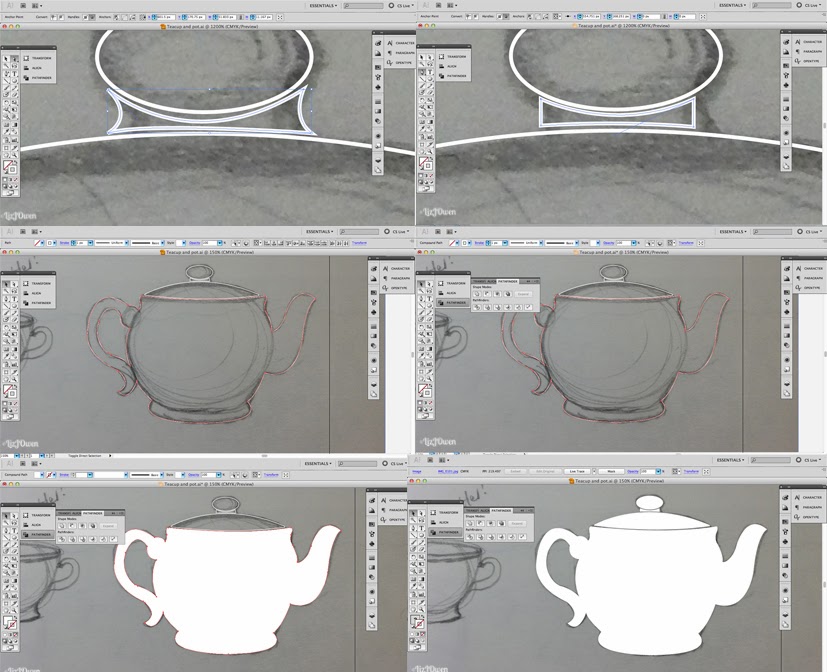
My next step is to work on my tea leaves pattern and then I shall put everything together. Once everything is put together I can then tweak the banner slightly so that it flows a lot more with the teapot and cup.
[n] Learning Outcome






hi..Im college student, thanks for sharing :)good design
ReplyDelete